A walk through the Adler*
A recent walk along the three levels of the Adler Planetarium guided me through the exhibits to the theaters with ease. Reminding me of the graceful, yet powerful of use of THREE. How do we consciously or unconsciously incorporate this into our work?
The use of three segments or divisions can be used to construct a presentation, write the speech or develop visuals. Artists and architects have used "3" for centuries. It's simple, keeps us focused; more importantly, our audience focused.
Note the three parts of this stalwart advise for speech:
- Tell 'em what you're going to tell 'em.
- Tell 'em.
- Tell 'em what you told 'em.
Simple. 1. 2. 3.
Three most recent projects on my desk:
- Book by illustrator and writer, a family legacy story. Limited edition, printed.
- Expanded version of my husband's first book Saigon Shuffle, which we self-published almost ten years ago. Projected release end of September.
- Coloring book for grown ups, I self-published a Patterns of the Ancient World coloring book, available via Amazon.
Three products to assist with your projects:
- Slideshare is now part of LinkedIn. Post slideshows, PDFs directly to your LinkedIn profile; great for entrepreneur and business profiles.
- Canva: online and tablet platform to to create visuals online; tap into library of free and paid assets.
- Adobe Slate new free iPad app to create visual stories quickly; might be a new method to present to clients or blog. entries.
My youngest is beginning her SENIOR year of high school... where has the time gone?
Joann SondyDesigner & Publisher
mobile: 231-633-0945
social media: @joannsondy
joannsondy.com
* Adler Planetarium, located along the Chicago shoreline, was the nation's first planetarium. Opened May 1930, designed by Ernest Grunfeld for Max Adler; the twelve zodiac bronze bas reliefs by Alphonso Ianelli grace the exterior. National Register of Historic Places and National Historic Landmark.
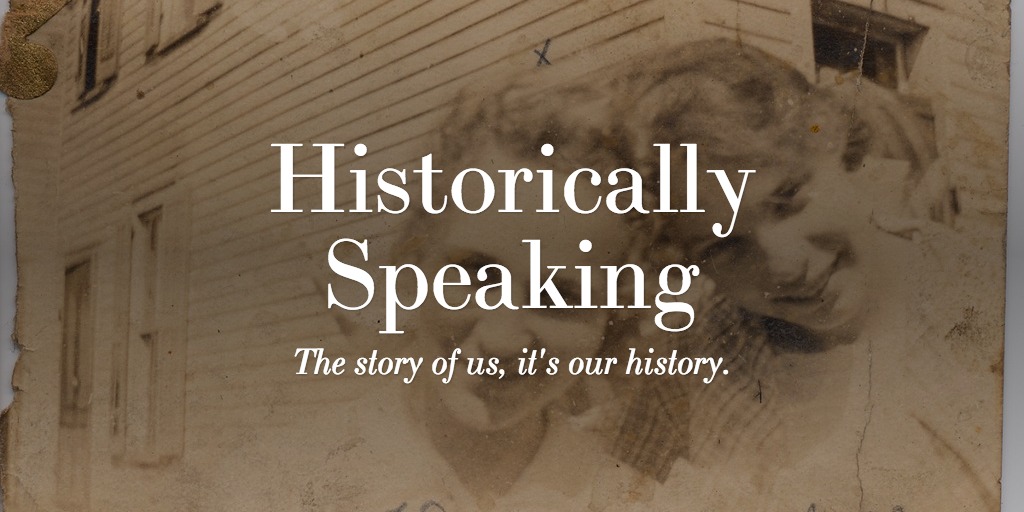 https://slate.adobe.com/cp/ivSk7/
https://slate.adobe.com/cp/ivSk7/

 Conduct Your Symphony, Visually
Conduct Your Symphony, Visually RESTS/PAUSES: A blank page is NOT always the answer; in fact, it can be confusing. Use negative (white) space to balance with your photos and/or text.
RESTS/PAUSES: A blank page is NOT always the answer; in fact, it can be confusing. Use negative (white) space to balance with your photos and/or text. 

