This little application, available for mobile devices and via web, is the kind of application that will propel your presentations to new heights.
My initial stories were quite simple, more like family albums, then I began to organize the content differently; approaching more like a movie director. Storyboarding my outline and objectives.
Slate will shift your visual storytelling skills to be more robust.
Overview:
- Easily add images and video
- Create slideshows and/or grids
- Add text and styling (body, h1, h2, quotes)
- Ability to add external links (webpages, email, etc)
- Limited theme templates
- Share link (social media, mail)
- Embed on webpage
After producing "Historically Speaking" and evaluating other visual stories it see numerous possibilities to use Adobe Slate, professionally and personally. Go beyond the newsletter and blog post. Book trailers, e-newsletters, event pre-launch, new business presentation, etc.
During the planning or storyboarding stage think more like the movie director; background imagery, video or audio clips, still images, photo grids and slideshows, etc. How to pair with text to emphasize the core message?
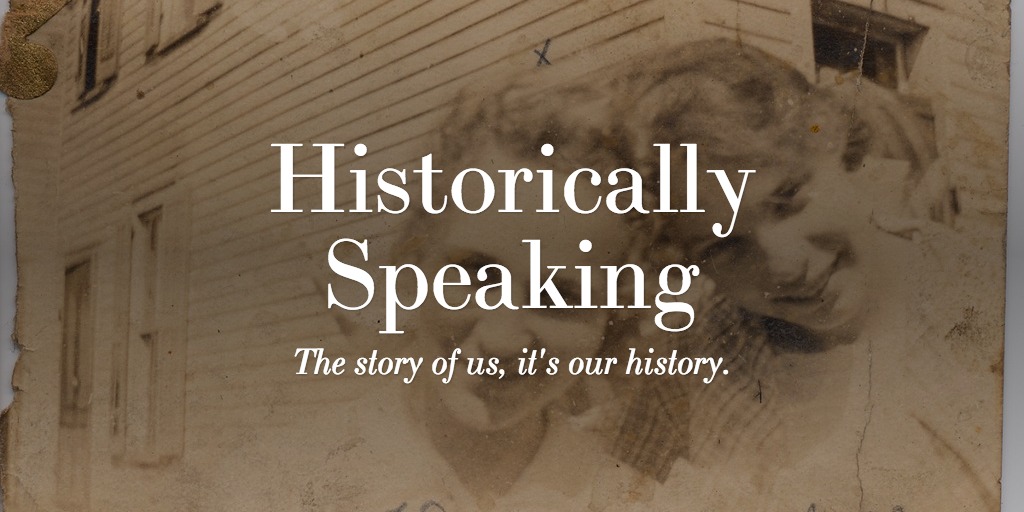 https://slate.adobe.com/cp/ivSk7/
https://slate.adobe.com/cp/ivSk7/Don't worry this application is available for mobile (iOS & Android) and web.
No comments:
Post a Comment